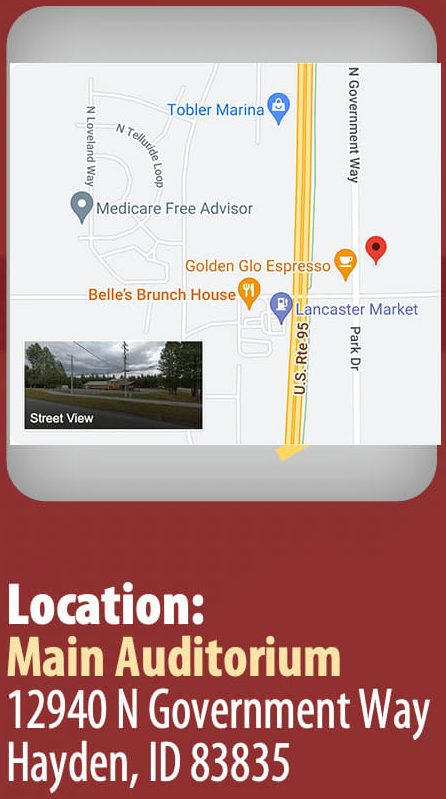When the videos begin to be made available, then in the top left corner of the video is a down arrow. By clicking on the down arrow (⌄), you will see the entire list of videos. Click on the video you'd like to watch. After you have chosen your video, click on the up arrow (⌃) to hide the list. Then click the play button (►) in the bottom left corner of the video to watch it.